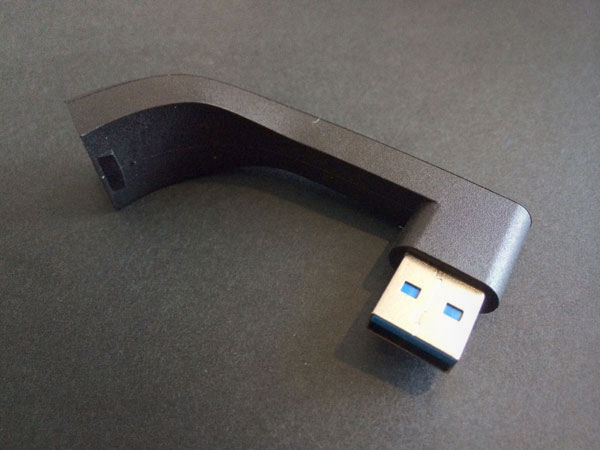JIMI - Make Your iMac's USB Ports Accessible
By Ryan on 04/24/2014 5:19 AM

Sometimes Apple's design decisions compromise the usability of the actual device, it may look pretty, but actually terrible to use, such as the iMacs USB ports. Yes they are gross to look at but when you want to use them they are a pain, you have to actually stand up (ugh), turn the iMac in a way that your cords won't unplug but you can still see where your jabbing things, all while looking like a Neanderthal trying to figure out which way the USB cord goes in to the port, it's a 50/50 chance, yet you get it wrong on the first try every time. How does that work? The JIMI by Bluelounge is a device that plugs into a USB port on the back of the monitor and will wrap around the bottom of it so that you can easily plug something into it.
Now if only it was a hub instead of just giving you a 1:1 ratio of ports. The JIMI was specifically designed for the 21.5 inch and 27 inch iMac slim aluminum unibody model, will attach to any USB port on the back, and will snap into the air vent on the bottom of the iMac for added support. Check out the JIMI iMac USB extender in action via the video below.